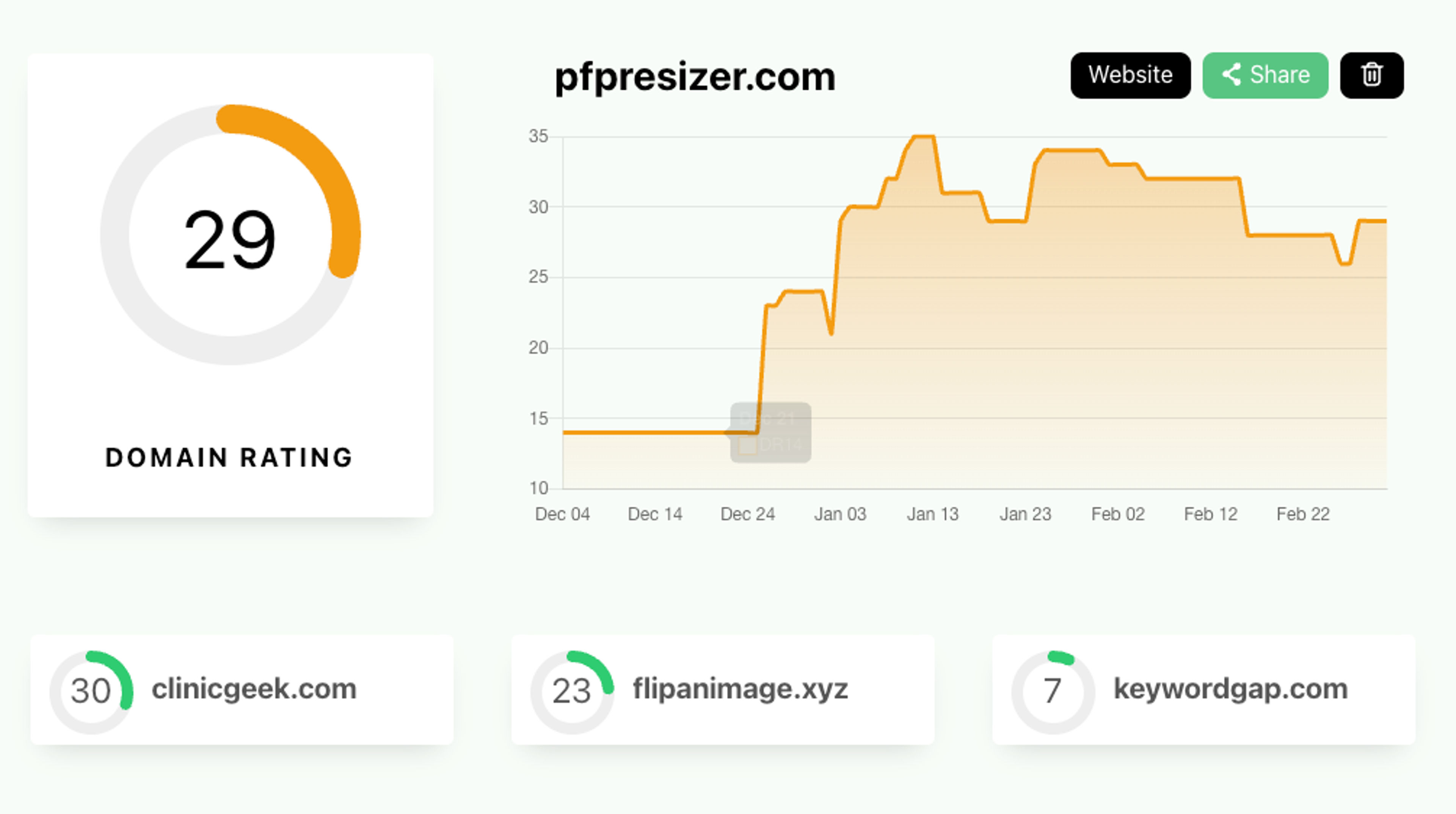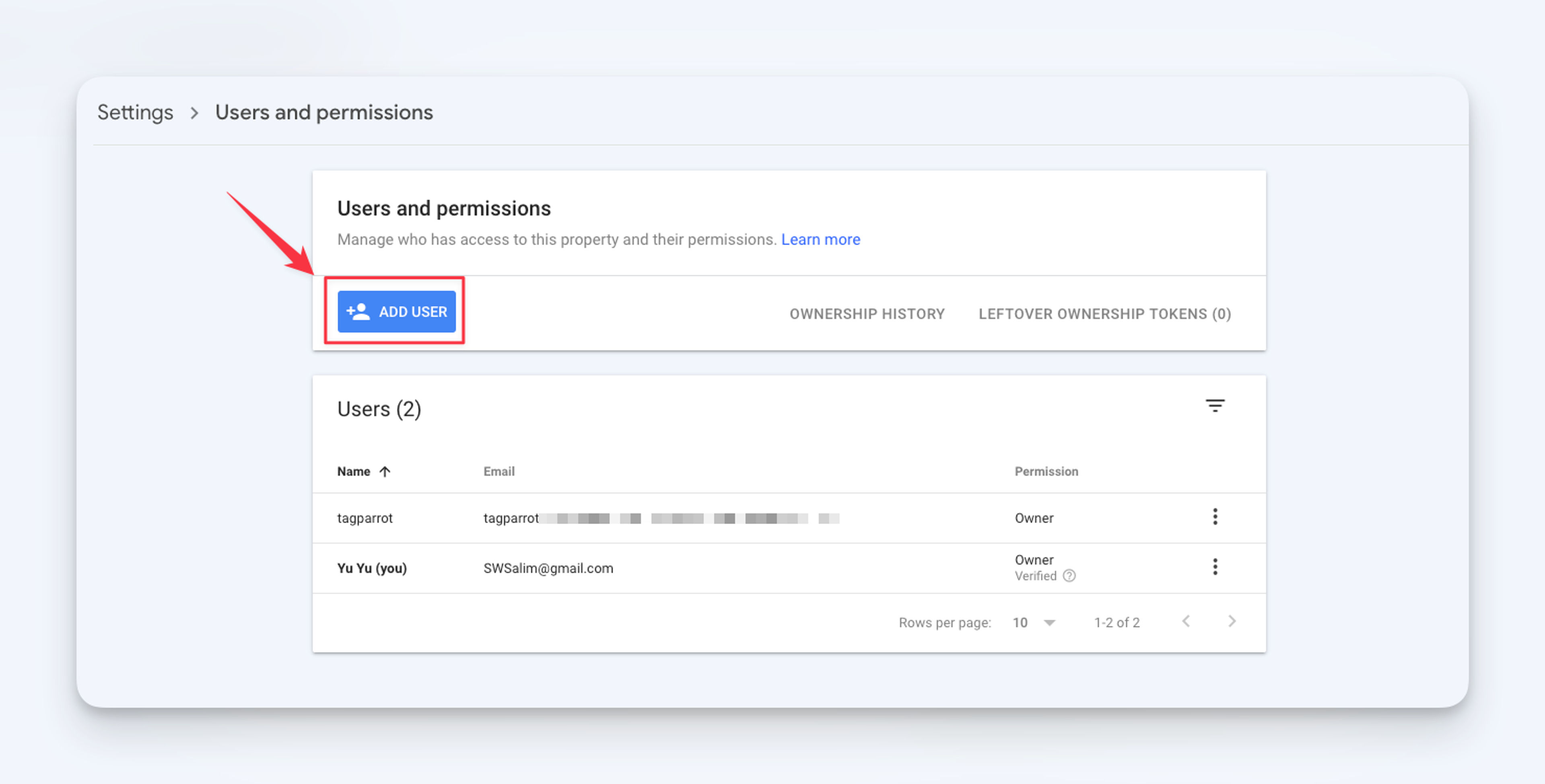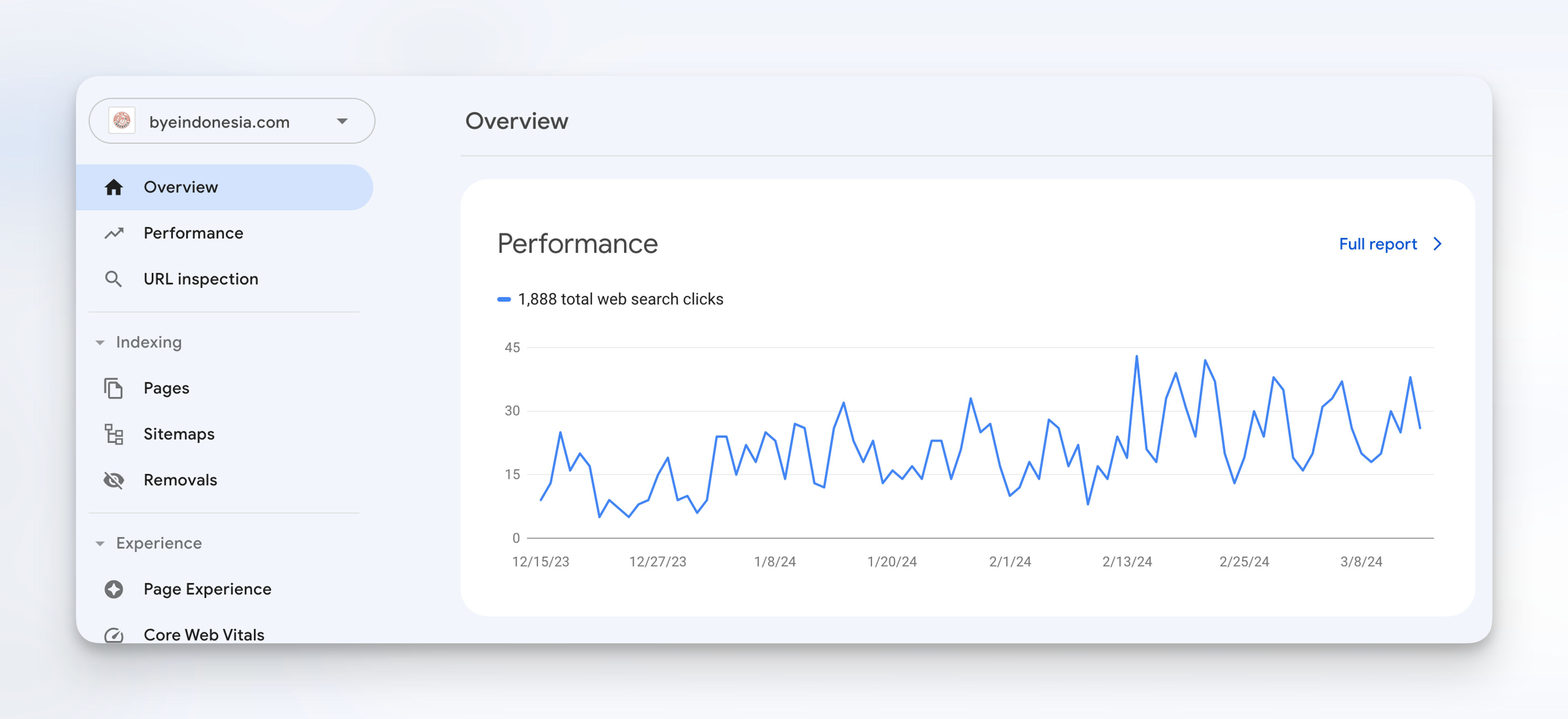Google Search Console is a powerful tool that allows website owners to monitor and optimize their site's performance in Google search results. By providing valuable insights and data, it helps website owners make informed decisions to improve their SEO efforts.
However, with the help of Tag Parrot and SEO Gets, you can supercharge your Google Search Console and take your SEO to the next level.
Update: Tag Parrot has been discontinued. If you're looking for alternative tool to automate site indexing by Google and Bing, I highly recommend Index Rusher by John Rush.
What is Google Search Console?
Google Search Console is a comprehensive tool that offers a wide range of features to help website owners optimize their sites for search engines.
Setting up Google Search Console for your website will provide valuable information about how Google sees and crawls your site, identify any issues that may affect your site's visibility, and offer suggestions for improvement.
Let's explore some key features you as a website owner should know.
URL Inspection
With the URL Inspection tool, you can check the index status for an individual page on your website. It shows you how Google discovered your page and if Google could crawl the page successfully.
You could also submit a new or updated URL and request for indexing.
Search Result Performance
Under the "Performance" section on the left sidebar, you could click "Search Result" to have detailed performance data about your site's organic search traffic such as impressions, clicks, and average position.
Index Coverage
Under the "Indexing" section, you could click "Pages" to check the page indexing status on your website.
You'll see how many pages have been indexed by Google and any page indexing issues you have that prevent pages from getting indexed.
Sitemaps
Once you created a sitemap for your website, you can submit a sitemap to Google Search Console which helps the search engine to discover and crawl your pages more efficiently.
Submitting a sitemap is particularly useful if you have a large website.
2 Tools to Supercharge Your Google Search Console
1. SEO Gets
SEO Gets is a cool project by Guilherme that aims to simplify and make sense of your Google Search Console performance report.
The moment I gave SEO Gets a try, I snapped the lifetime plan within minutes. There's so much things to love about this tool.
If you have more than 2 web properties in Google Search Console, you'll experience how difficult it is to monitor all your data in one go without switching projects.
With SEO Gets you get to see all your websites on a single page 🤯

SEO Gets Features:
- Growing and decaying reports: SEO Gets shows popular, growing, and decaying queries and pages so you can identify great content opportunities and prevent traffic loss before it happens.
- Multi-page analytics: With Content grouping, it's easy to monitor performance for multiple pages that have something in common.
- Keyword tracking: Not to get confused with queries in Google Search Console, SEO Gets allows you to group queries based on certain keywords so you can track how your site is ranking for those keywords.
What Are SEO Gets Pricing Options?
There are only 2 plans available for now. You could either pay it monthly or get a lifetime subscription.
- Subscription: Priced at $17/month
- Lifetime: Priced at $197
How Does SEO Gets Benefit You?
Google Search Console performance report isn't the easiest to understand, you need to keep clicking between pages, queries, etc to make sense of it and most of the time you'll need to export the data so it's easier to process.
I like how the queries and pages are grouped based on what's growing or decaying. It makes it easier to identify opportunities to double down and prevent any potential traffic loss.
With Keyword tracking and Content grouping, you could have better insights on how your content performs which is great as I'm creating topic clusters for my blog and web pages using Programmatic SEO.
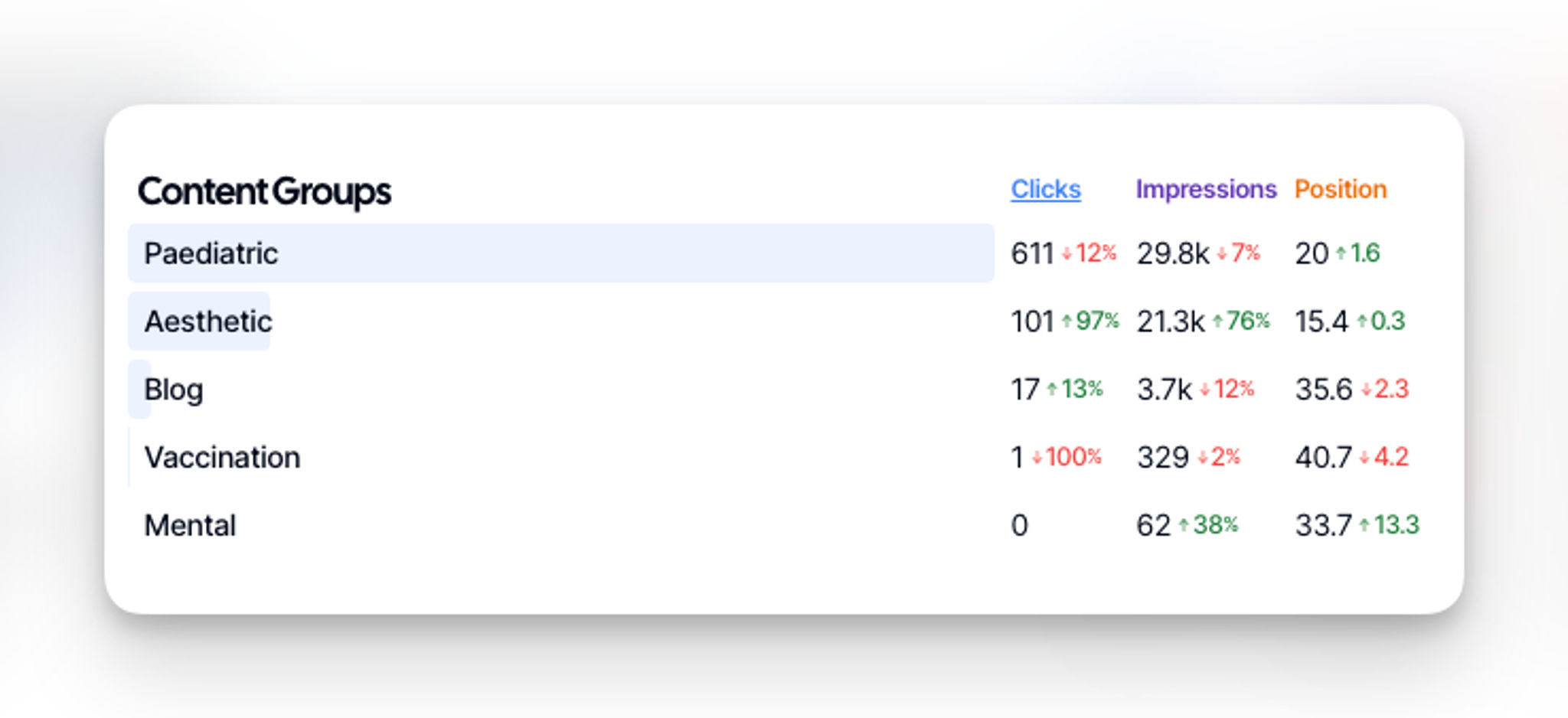
This is a list of content groups I've created for Clinic Geek. In this example, I've created a content group for "Paediatric" where I grouped content and URLs related to "Paediatric".
SEO Gets - Content Group
/*/paediatric
/blog/*child*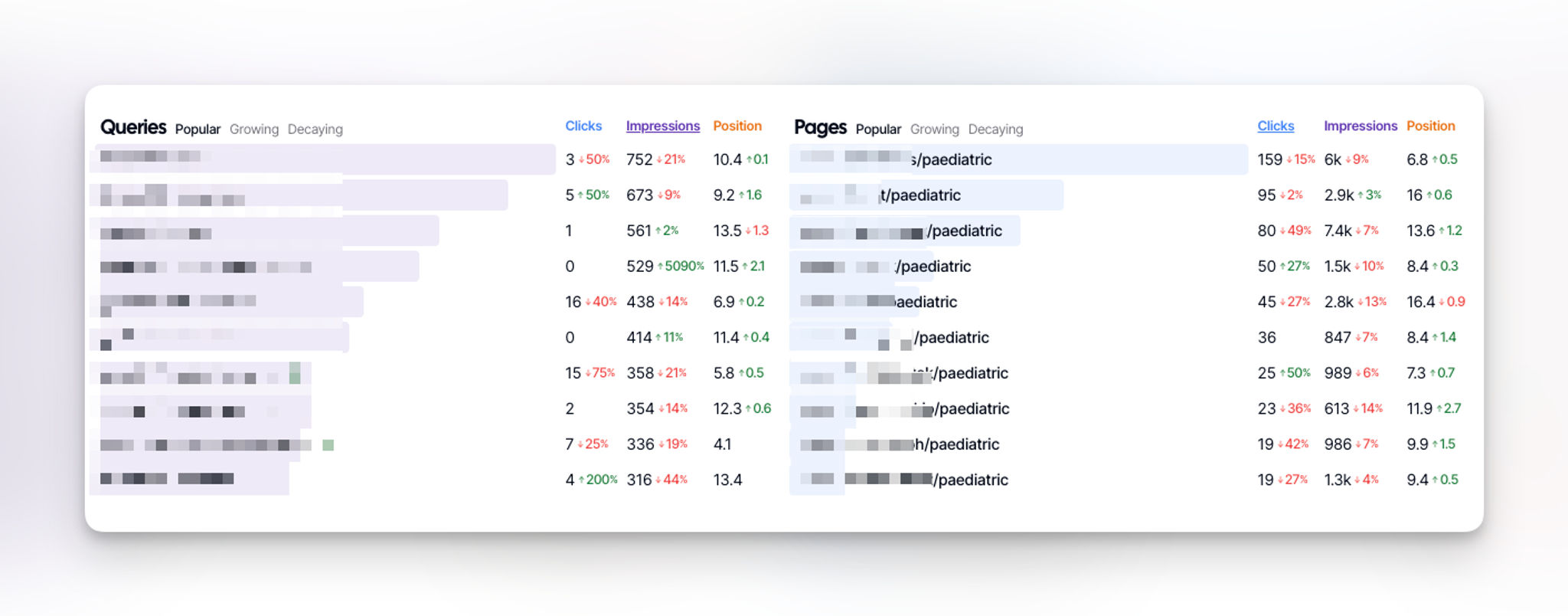
SEO Gets makes it easy for me to view queries and pages that fall under this group.
2. Tag Parrot
Tag Parrot is a tool built by Blakey to help websites get indexed quickly by Google. It automates the entire indexing process for you making sure your pages are indexed by Google in hours not days.
I've been using Tag Parrot for a couple of months. I was hesitant at first but it freed up tons of my time from manually submitting URLs in the Google Search Console.
The moment you sign up for Tag Parrot and connect your website, you'll receive an email with a list of pages submitted for indexing.
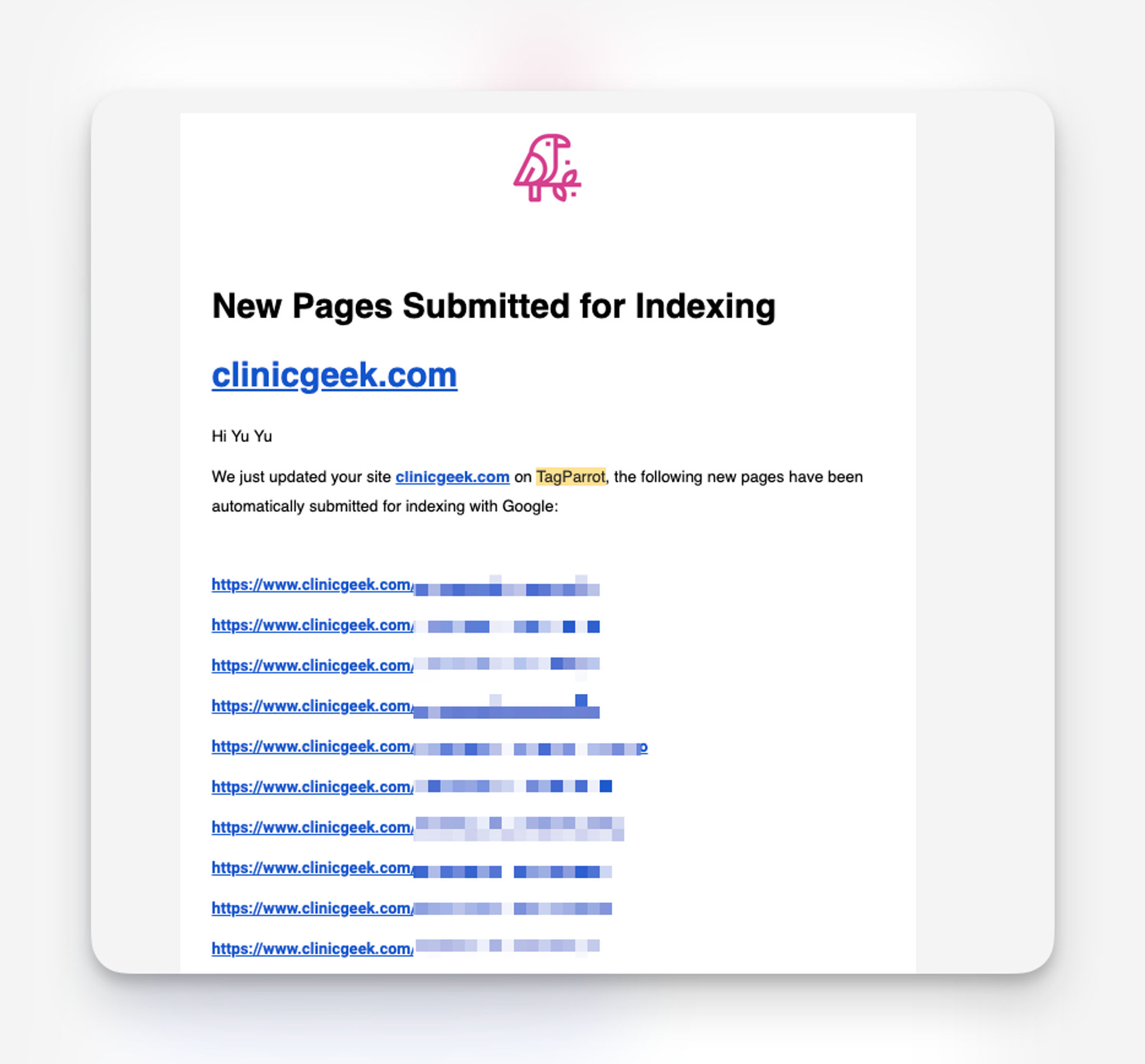
You could turn on "Auto Index" and Tag Parrot will send you an email every time pages are submitted for indexing.
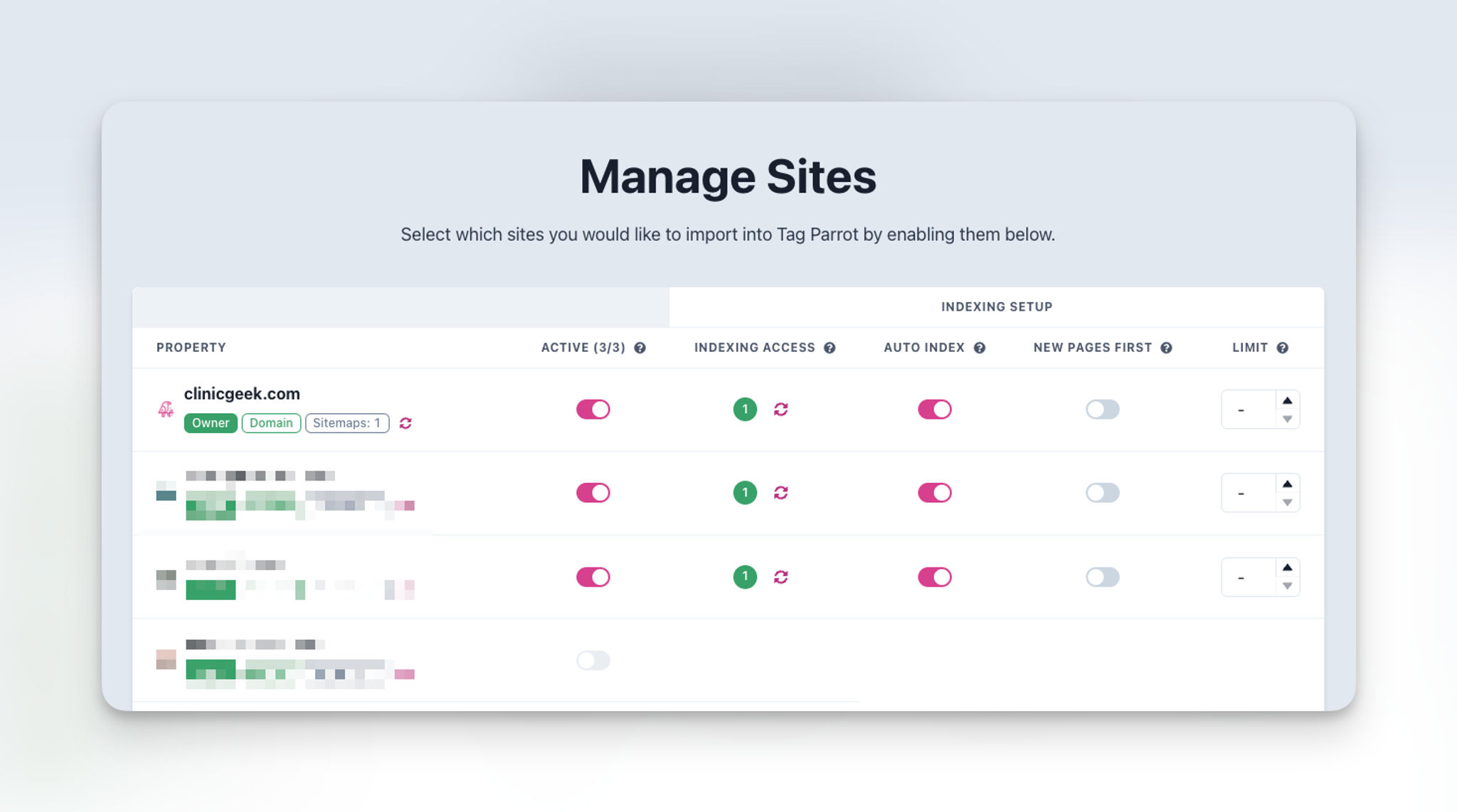
Tag Parrot Features:
- Auto Index Pages with Google Search Console: Tag Parrot automates the process of getting web pages indexed on Google faster. It will go through your entire site and submit all the un-indexed pages to turbocharge your SEO and drive more traffic.
- Bulk indexing: You could submit a batch of pages to be indexed by Google within a few hours
- Live indexing status: You can get a complete overview of all your pages' indexing status including the the number of impressions and clicks it received, and submit pages for indexing with a single click.
What Are Tag Parrot Pricing Options?
There are 4 plans available currently and I found that Tag Parrot's cheapest plan is cheaper than other similar tools in the market. It's definitely a good choice if you have 3 sites or less and you're trying to drive traffic to your sites.
- Small: Priced at $11/month, it supports up to 3 sites with a daily indexing limit of up to 200 pages per day
- Medium: Priced at $29/month, it supports up to 10 sites with a daily indexing limit of up to 400 pages per day
- Large: Priced at $59/month, it supports up to 20 sites with a daily indexing limit of up to 600 pages per day
- Agency: Priced at $129/month, it supports up to 50 sites with a daily indexing limit of up to 1000 pages per day
How Does Tag Parrot Benefit You?
The biggest pain point Tag Parrot is solving is how slow it is to get your page indexed by Google especially if you have a larger website, for example, if you built your site using Programmatic SEO like what I did with Clinic Geek.
Without Tag Parrot, I have to manually submit a new URL to Google 1 link at a time and it would take around 4 days for Google Search Console to update.
But now, I could let Tag Parrot monitor the links automatically and get pages indexed in 24 hours.
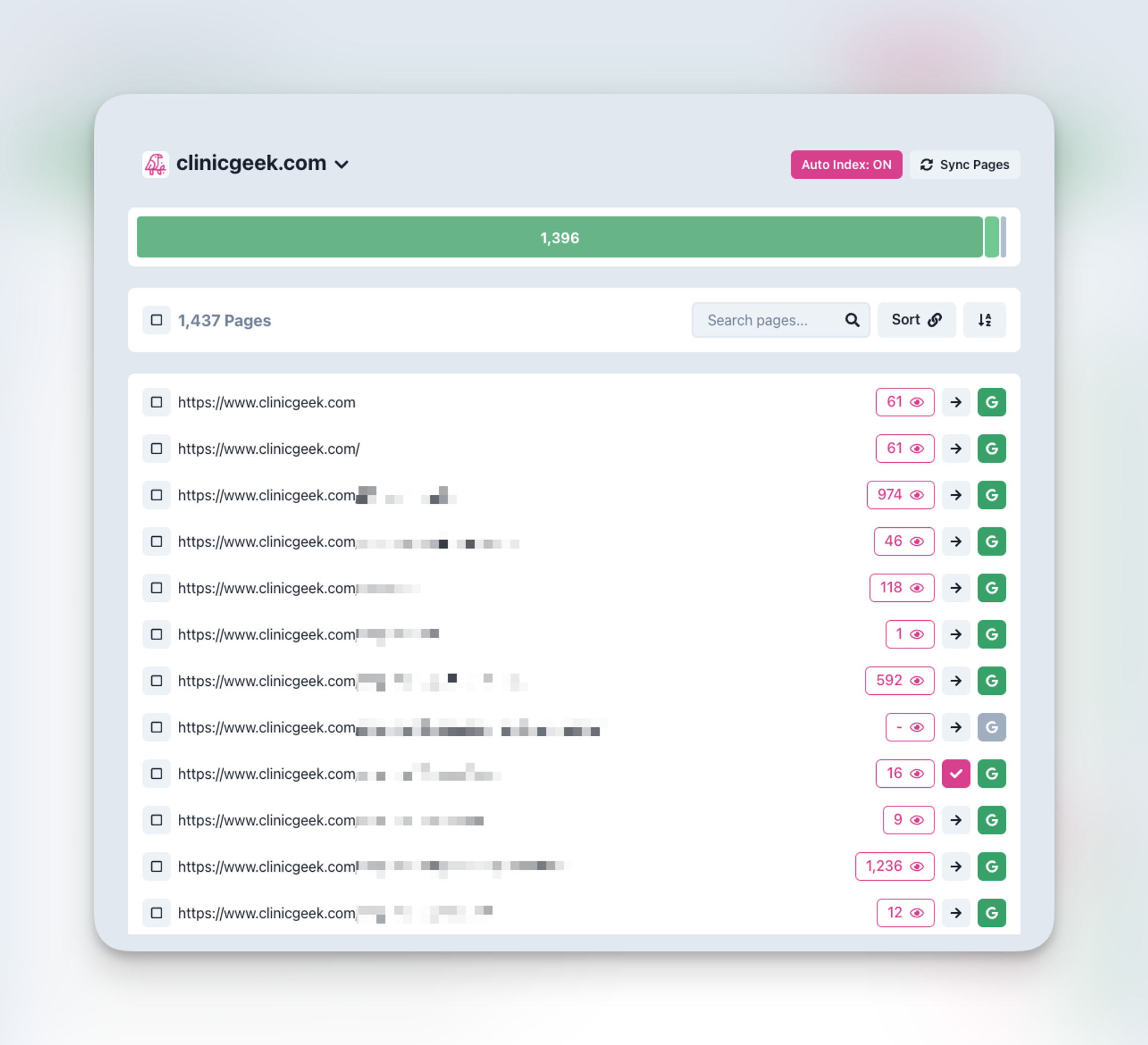
You could monitor all the indexed pages including the number of impressions and clicks it received for the past 28 days.
Conclusion
In summary, submitting a sitemap to Google Search Console isn't enough when it comes to boosting organic traffic to your website.
The integration of Tag Parrot into my workflow has significantly eased the burden of manually submitting URLs for Google indexing. This automation not only frees up valuable time but also accelerates the indexing process by 75%, reducing what typically took around four days to 24 hours.
Furthermore, the addition of SEO Gets has improved my approach to content strategy through effective content grouping and keyword tracking. These features provide a comprehensive overview of my pages and topical cluster performance and insights that are important in refining my SEO efforts.
If you found these tools useful, don't forget to check out other tools I used to build and sell my project for 5 figures.