
In the rapidly evolving landscape of software development, finding shortcuts without compromising development quality is gold.
Imagine slashing your SaaS project’s development time in half while still ensuring a robust, scalable, and secure application. This isn't just a pipe dream with the right SaaS boilerplate.
Here, I'll break down 10 SaaS boilerplates trending for developers right now that can propel your project from ideation to launch in days.
The Best SaaS Boilerplates in 2024
The world of SaaS boilerplates is always growing. Just as you're reading this, someone might be working on creating a new one. If you know a boilerplate that should be on this list, hit me up on Twitter.
When we talk about "the best" boilerplate, remember that what's best for you might not be the same for someone else. It all depends on the kind of technology you like using, which might be different from what I prefer. I've tried to make it easier for you by picking out some of the most popular boilerplates and highlighting the key features they offer that could be really handy for many projects.
One more thing to keep in mind: think about how well your chosen boilerplate can grow with your project, how much it costs, and if it has a supportive community behind it. The best choice is one that not only works great for what you need now but can also handle more users and more features as your project gets bigger.
| Name | Tech Stacks | Pricing |
|---|---|---|
| ShipFast | React, NextJS | Starts from $169 |
| SaaS Pegasus | Python, Django | $249 per site |
| Shipped | React, NextJS | $157 |
| Boilerbay | React, NextJS | Starts from $87 |
| Nextbase | React, NextJS | Starts from $99 |
| Gravity | React, NodeJS | Starts from $716 |
| Zippy Starter | React, NextJS | $74.25 (Pre-Order) |
| Nodewood | Vue | $295 per site |
| StartKit.AI | React, NodeJS | Starts from $99 (Pre-Order) |
What is a Saas Boilerplate?
A SaaS boilerplate is much more than a mere template or a starting point for developing a web application, it is a powerful set of tools that enable developers to kickstart their SaaS projects with minimal effort.
In the dynamic world of software development, time is perpetually of the essence. That’s where SaaS boilerplates come into play.
Fun Fact: When working on OpenGraph, I spent more time building landing pages than working on core features.
These boilerplates typically support various programming languages and frameworks, offering flexibility for developers to choose one that best aligns with their skills and project requirements.
By using the right SaaS boilerplate, you could significantly reduce the time to market, lower development costs, and ensure your application adheres to industry standards and security practices from the onset.
Benefits of Using a SaaS Boilerplate
-
Save time: The most immediate benefit is the ability to hit the ground running. Boilerplates come with essential features pre-built, such as user authentication, billing, and basic UI components. This significantly reduces development time, allowing you to focus on the unique aspects of your project.
-
Production-ready code: Boilerplates are generally well-tested and optimized, having been used and refined through many production apps. This reduces the likelihood of encountering basic bugs or structural issues, enhancing the stability of your project from the onset.
What are the Downsides in Using a Saas Boilerplate?
-
Customization: One potential drawback is the limitation on customization. Boilerplates offer a starting point, but depending on their structure, some may limit how far you can deviate from the initial setup without extensive reworking.
-
Features overhead: Some boilerplates come with a lot of built-in features, which, while beneficial, may also introduce unnecessary complexity or bloat for smaller projects that don't need it.
-
Learning curve: Most boilerplates are opionated. Understanding the structure and code of the boilerplate can also introduce a learning curve, potentially offsetting some of the time saved.
Criterias for Selecting a SaaS Boilerplate for Your Project
Choosing the right SaaS boilerplate is paramount to the success of your project. It can determine not only how quickly you can go to market but also how scalable and maintainable your application will be in the long run.
While there are lots of factors you need to consider, here are 6 key factors to consider when selecting a SaaS boilerplate:
1. Tech Stack Compatibility
Choose a boilerplate that match your tech stack. While the most popular choice is React and Next JS, there are other options for Vue or Django.
The main benefit of using a boilerplate is to allow you to hit the ground running fast. That's why NextJS is my preferred framework as it provides the best developer experience.
If you found yourself spending more time than needed to understand and learn how to use the boilerplate, it might not be the correct boilerplate to use.
2. Core Features
In addition to tech stack, check out the core features they provide out of the box. List down your project features and you want the boilerplate to check most if not all the boxes.
Consider the following key features:
- User Authentication and Management: Essential for any SaaS platform, look for robust and flexible user authentication systems.
- Subscription and Billing Integration: Integration with payment gateways and subscription management functionalities can be a huge time-saver.
- Email Provider Integration: Email is being used in many aspect of a SaaS application, from creating a newsletter to sending transactional emails for user authentication.
- Responsive UI Components: A set of pre-made UI components responsive across devices can streamline frontend development
- Documentation and Community Support: Comprehensive documentation and active community support can significantly ease the development process.
3. Security Measures
Given the importance of data protection, especially in SaaS platforms handling sensitive user information including user authentication and payments, it’s crucial to choose a boilerplate designed with security in mind.
For example, most boilerplates support integration with third-party providers such as Stripe or Lemon Squuezy to collect payments.
4. Scalability and Performance Optimzation
The ability of your SaaS application to handle growth efficiently is essential. A good boilerplate should be designed to handle an increasing number of users and more complex operations without significant performance degradation. Scalability ensures that as your user base grows, your application can grow with it without requiring a complete overhaul.
For example, take questions like these:
- How efficient is the code base?
- How does it handle data operation?
- Are the UI components SEO-optimized?
- Does it have what I need to rank higher on Google?
While you might not have all the answers immediately, take your time to check out what apps are made using the boilerplate.
5. Community Support and Documentation
A strong community and comprehensive documentation can significantly reduce the learning curve and help solve issues more quickly.
A well-supported boilerplate typically means more resources, tutorials, and a network of developers to share insights.
Find out if they have community on Slack, Telegram or Discord you could reach out to at any time.
6. License and Cost
Finally, understand the licensing agreement and cost associated with using the boilerplate. Some may be free and open-source, while others might require a one-time fee or subscription.
Ensure whatever choice you make aligns with your project budget and compliance requirements.
10 Best SaaS Boilerplates
ShipFast
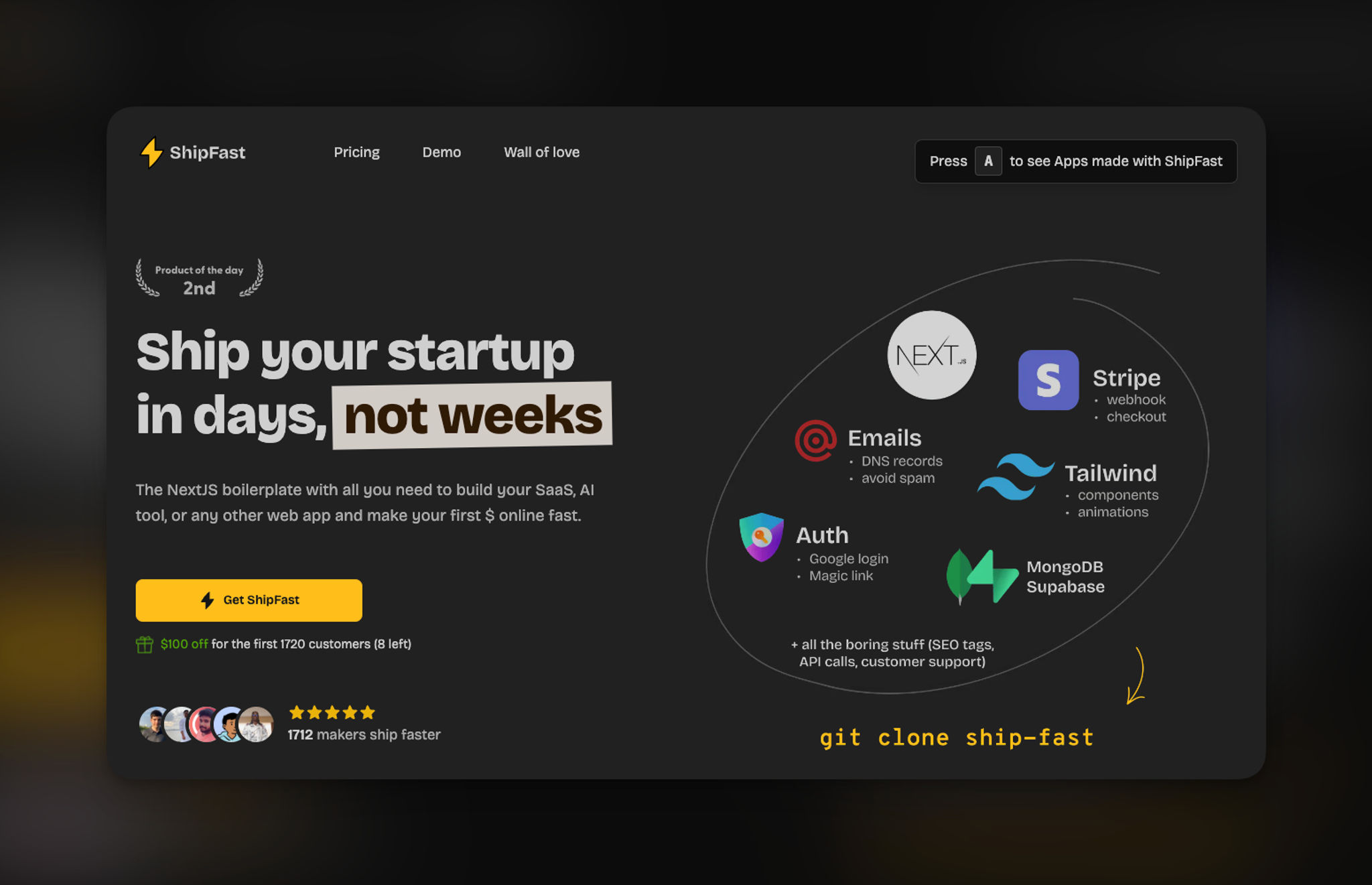
Price: Starts from $169
Tech Stacks: React, NextJS
ShipFast pros:
- Pay once and build unlimited projects
- Automated sitemap generation for faster Google Indexing
- Packed with 20+ daisyUI themes
ShipFast cons:
- Lifetime is limited to All-in plan
- Discord community is limited to All-in plan
If you're already using NextJS to build your project, ShipFast is a no-brainer.
ShipFast is a NextJS boilerplate designed with all you need to build your SaaS in days, not weeks. It has documentation that helps you write copy that sells and most importantly ship fast.
It comes with webhooks and APIs to handle transactional emails, payment with Stripe and user authentication so you could start making $ from day 1.
As a Tailwind CSS user, I love how ShipFast using daisyUI for the component library, it makes it easy to extend and customize UI to fit your branding.
ShipFast key features:
- Emails
- Payments with Stripe
- User authentication supports NextAuth and Supabase
- Database management supports Mongodb and Supabase
- SEO-optimized UI components and meta tags to rank on Google
- Copy paste code templates
- Waitlist
SaaS Pegasus
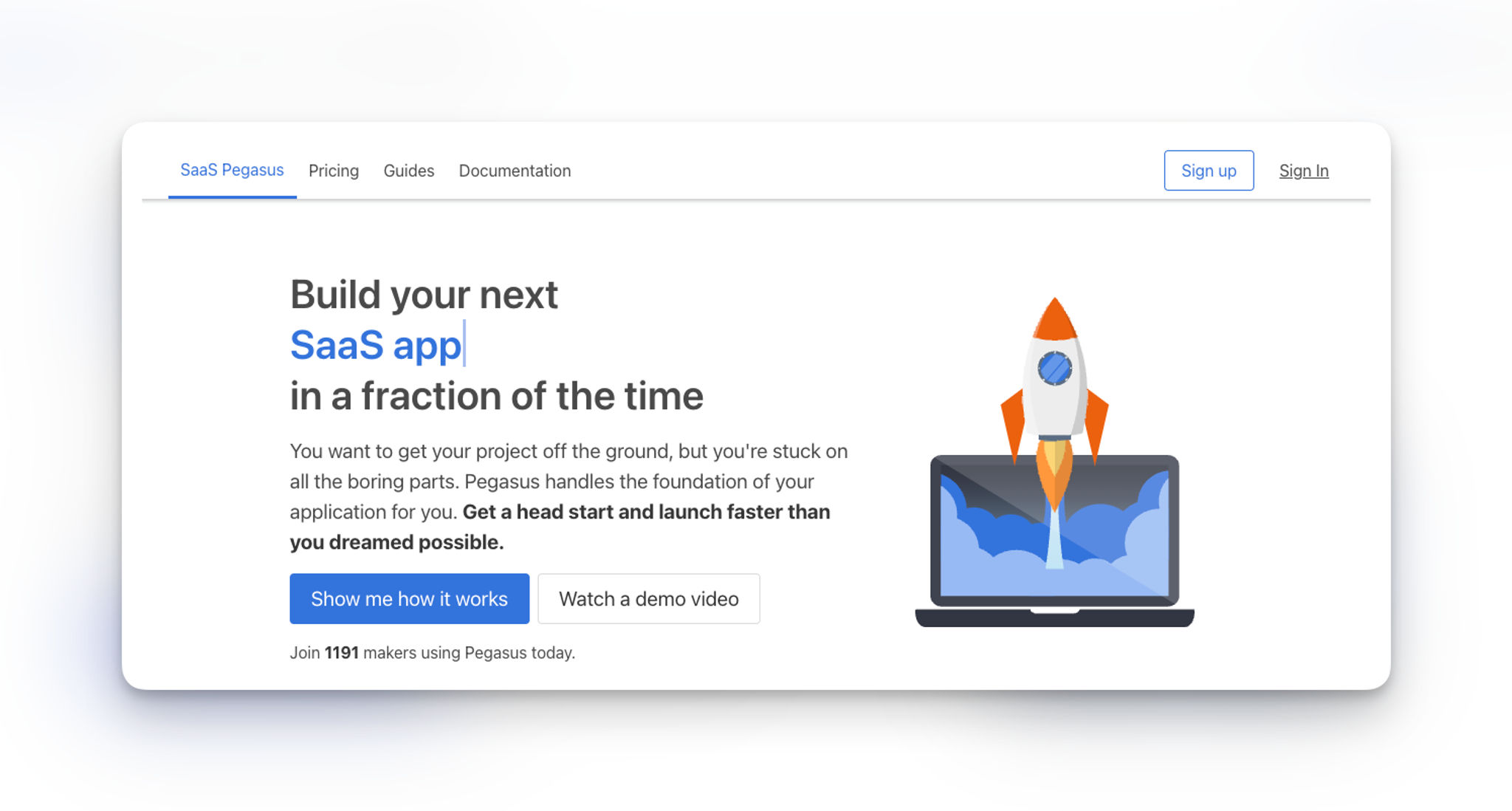
Price: Starts from $249 per site
Tech Stacks: Python, Django
SaaS Pegasus pros:
- Strong focus on security and reliability
- Automated billing and user management systems
- Quick setup with comprehensive documentation
SaaS Pegasus cons:
- Starter plan features are quite limited
- May require additional customization for unique features
- Pricing model could be a downside for bootstrapped projects
If you're using Django, you'll be familiar with SaaS Pegasus.
SaaS Pegasus is a versatile boilerplate that bridges the gap between development speed and flexibility. It features pre-configured user management, automated billing systems, and robust security measures to safeguard your application, making it ideal for developers prioritizing both time-to-market and application security.
SaaS Pegasus key features:
- Teams and Invitations
- Subscriptions
- E-Commerce Store
- JS Framework - React, or HTMX
- CSS themes - TailwindCSS, Bootstrap, or Bulma
- CMS - Wagtail CMS
- Admin UI
- User Impersonation
- Feature Flags
- Internationalization
- Error Monitoring - Sentry
Shipped
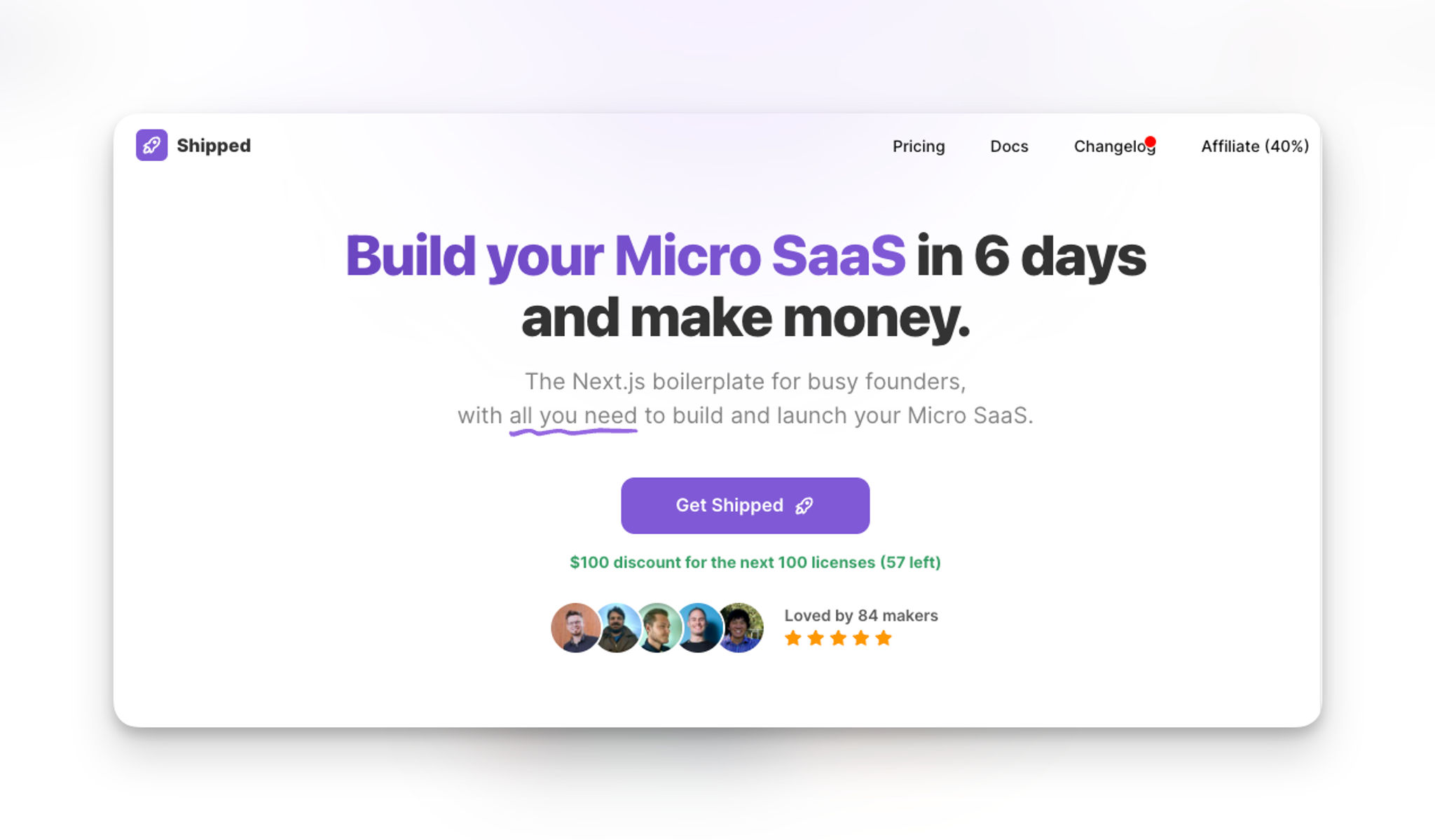
Price: $157
Tech Stacks: React, NextJS
Shipped pros:
- Powered by Lemon Squeezy (Merchant of Records) you don't need to deal with international taxation anymore
- Sitemap generation for quick Google indexing
- Lifetime updates
Shipped cons:
- You couldn't remove ChakraUI completely
The Next.js boilerplate for busy founders, with all you need to build and launch your Micro SaaS in 6 days.
It comes with composables pages to showcase and sell your products including setting up your own affiliate program.
Tired of dealing with international taxes? Shipped is powered by Lemon Squeezy (Merchant of Records) so you don't have to anymore.
Shipped key features:
- Landing pages - landing page, waitlist, pre-sale and affiliate program page.
- Payments powered by Lemon Squeezy
- Authentication powered by NextAuth and Supabase
- Email powered by MailChimp and Loop
- Database powered by Prisma
- Design powered by Tailwind CSS and ChakraUI
- Blog powered by Markdown and MDX
Shipped integrates nicely with Vercel, allowing you to deploy to your Vercel account in 1 click.
Boilerbay

Price: Starts from $87
Tech Stacks: React, NextJS
Boilerbay pros:
- Budget-friendly for bootstrapped projects
- Comes with lifetime updates
Boilerbay cons:
- Discord community is coming soon
A new NextJS boilerplate making its entry, take advantage of its lower price point while it lasts.
Boilerbay offers a Next.js SaaS Bundle that includes landing & waitlist pages with an already setup SaaS boilerplate with every feature you need to get started.
Features:
- Waitlist Pages
- Landing Pages
- SaaS Boilerplate
- User Dashboard & Setting
- SEO Setup
- Stripe Integration
- Transactional Emails
- User Authentication
- Database Setup
Nextbase
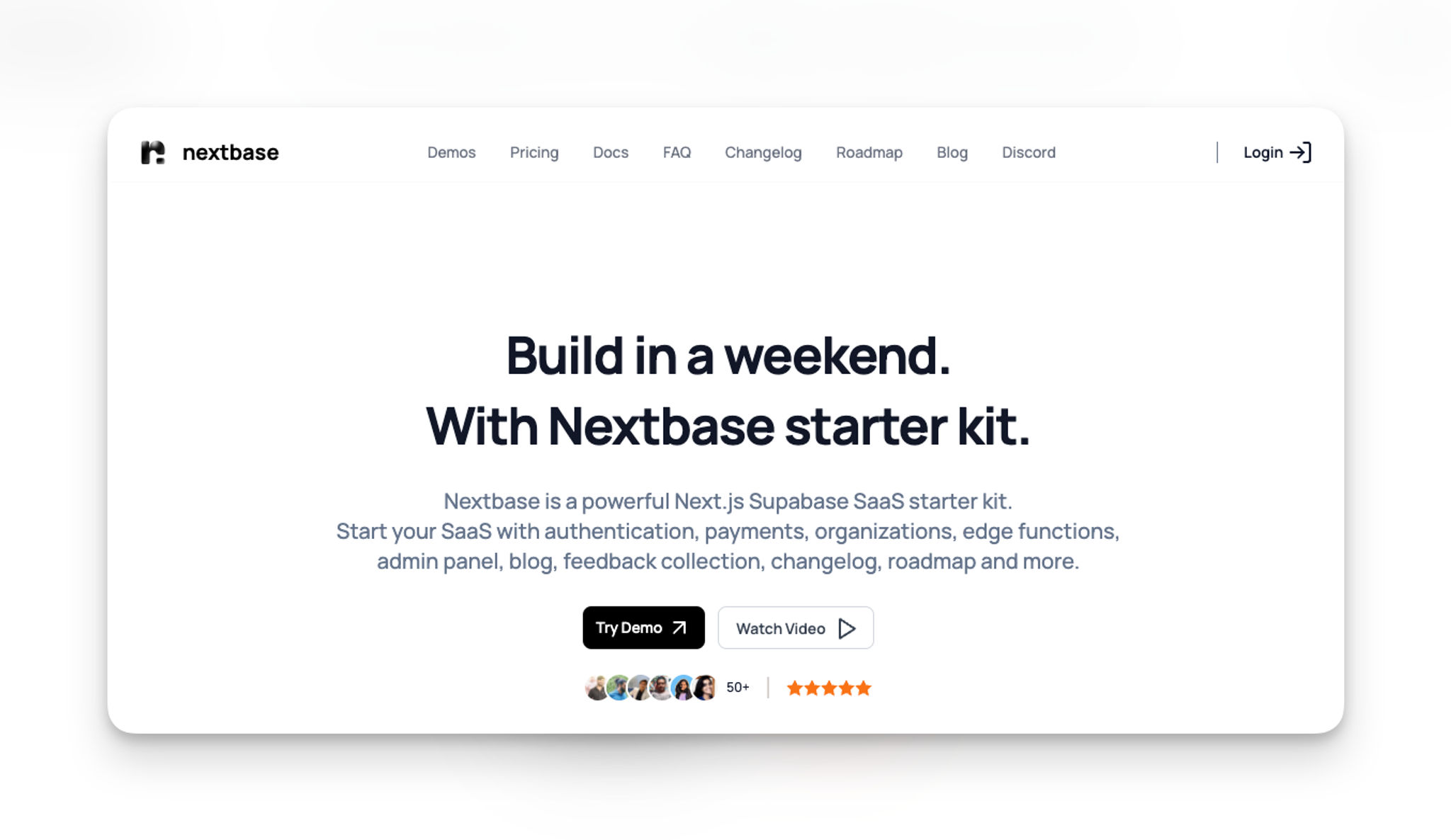
Price: Starts from $99
Tech Stacks: React, NextJS
Nextbase pros:
- Advanced React components for rich UIs
- Optimized for performance with server-side rendering
- Strong focus on modern web standards
Nextbase cons:
- Primarily suited for teams proficient in React
- Admin and marketing related features only available on certain plans
Nextbase is a powerful Next.js Supabase SaaS starter kit. It prioritizes next-gen web technologies, offering rich React components and server-side rendering capabilities for SaaS applications seeking an edge in performance and user experience.
Nextbase is an excellent fit for you or your team is leveraging on React's ecosystem.
Nextbase key features:
- User authentication
- Payment integration with Stripe
- Admin Panel
- Blog
Gravity

Price: Starts from $716
Tech Stacks: React, Node JS
Gravity pros:
- Highly customizable and scalable
- Wide range of API integrations
- Modular components for reusable code
- Discord community is available for all plans
- Comes with Mission Control app to monitor all metrics in real-time
Gravity cons:
- Price is quite high compared to the others
- Only gets 1 year of updates
- Steeper learning curve due to its extensive features
- Potentially higher setup time compared to simpler boilerplates
Not a fan of NextJS? Gravity got you covered.
With Gravity, you could build a SaaS product in days with the original Node.js SaaS boilerplate.
Gravity presents a comprehensive solution for SaaS projects with its modular design and extensive API integrations. It's particularly beneficial for projects requiring high customization levels and scalability, offering reusable components and support for various payment gateways.
Gravity key features:
- Organisations: Users can join multiple organisations with different roles using a seamless invite system. Admins control everything from the user management dashboard.
- Mission Control: Get a complete, birds eye view of your entire business. Manage users, view metrics, track events, collect feedback and log errors in one central dashboard.
- Payments: Charge monthly subscriptons and allow customers to update their plan, card details or download invoices with a pre-built billing portal. Free plans also supported.
Zippy Starter
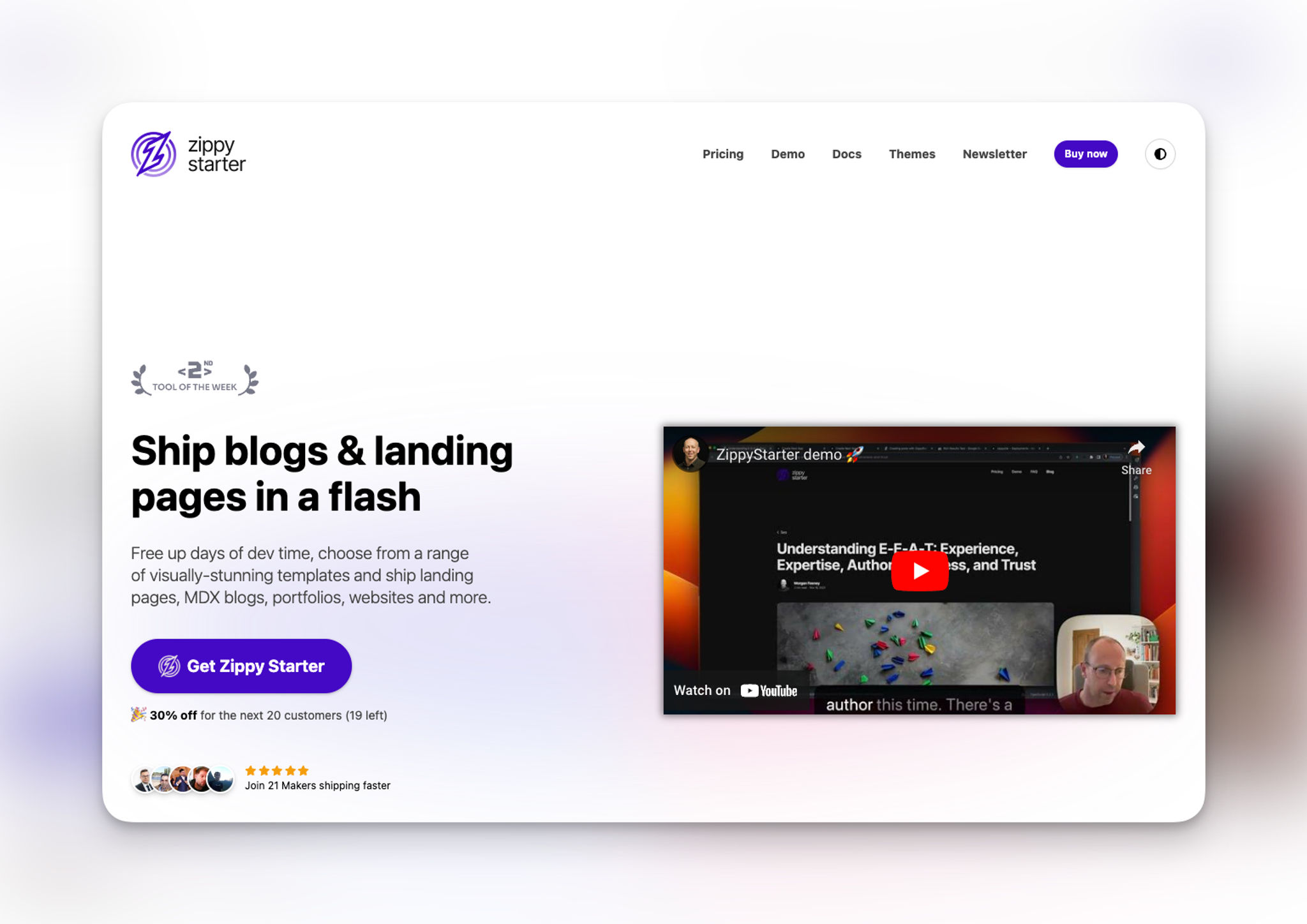
Price: $74.25 (Pre-Order)
Tech Stacks: React, NextJS
Zippy Starter pros:
- SEO optimized pages
- Comes with command line to generate blog posts
- Takes care of Core Web Vitals score for you
Zippy Starter cons:
- No user authentication
- No email integration
Unlike the other boilerplate that focus on core features for SaaS, Zippy Starter aims to bridge the gap between NextJS and platforms like Framer and Webflow when it comes to interactivity and premium templates.
With Zippy Starter, you could ship blogs and landing pages in a ⚡️.
I like how it's using ShaDCN UI under the hood as it takes care accessibility for you.
Zippy Starter key features:
- Command lines for easy blog generation
- Premium templates
Nodewood
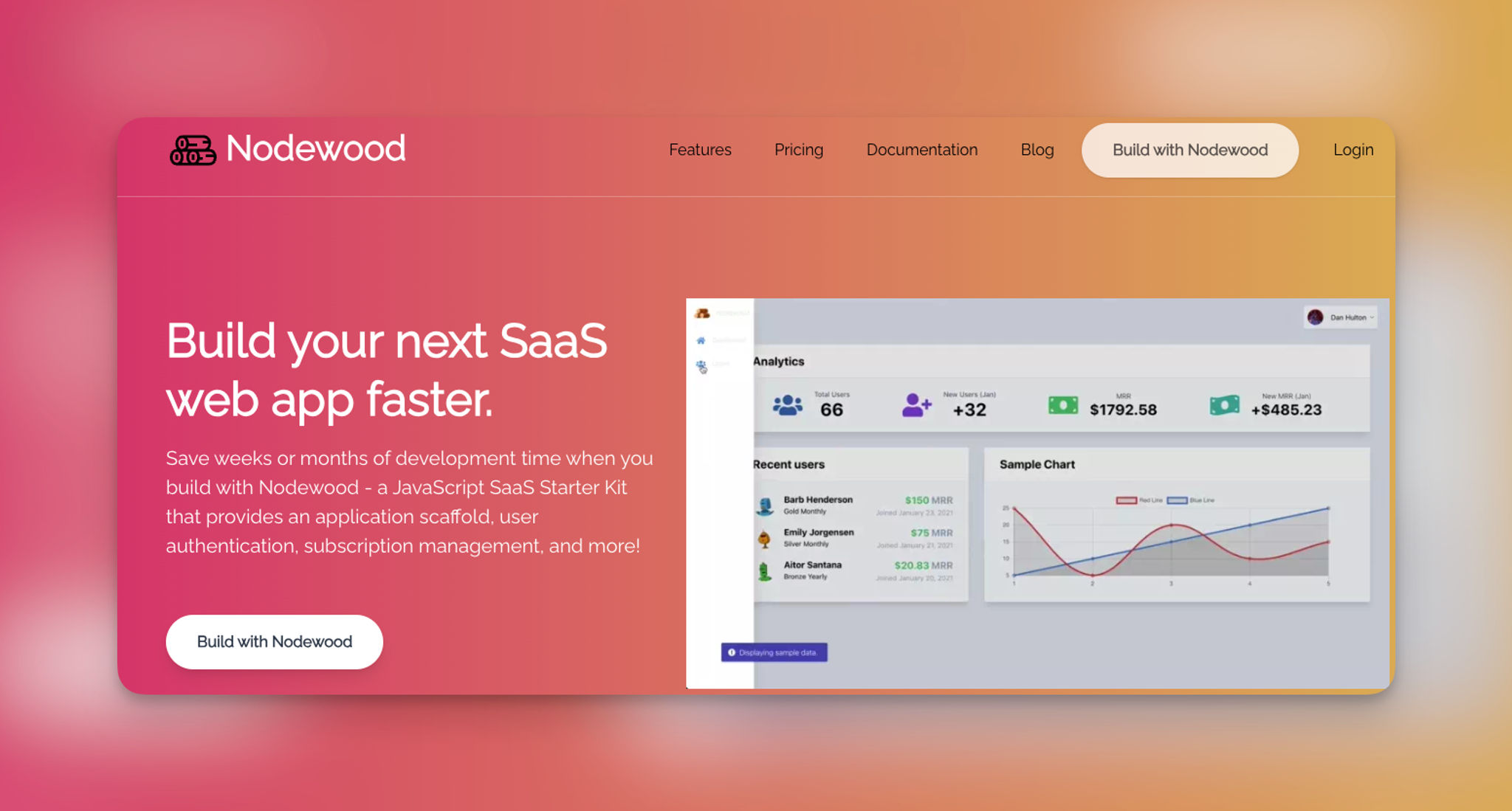
Price: Starts from $295 per site
Tech Stacks: Vue
Nodewood pros:
- Get all features and lifetime update
- Supports Stripe and paddle as payment providers
Nodewood cons:
- Lacked of pre-built templates and components
- Price could be a downside for bootstrapped developer
- Single-site license might not be attractive if you have multiple projects
Nodewood presents an all-encompassing SaaS boilerplate that leverages the strengths of Node.js and Vue.js, empowering developers to swiftly build scalable SaaS applications with ease. With Nodewood, the emphasis is on accelerating your product development by eliminating the time-consuming tasks of setup and configuration.
Designed with customization in mind, Nodewood offers the versatility to adapt and expand the codebase according to your unique project requirements. Ideal for anyone venturing into creating a SaaS application from the ground up or seeking to enhance their current SaaS development workflow, Nodewood stands out as the go-to solution.
Nodewood key features:
- User authentication and administration
- Subscription management using Stripe's Subscription API
- Command line for quick code generation
StartKit.AI
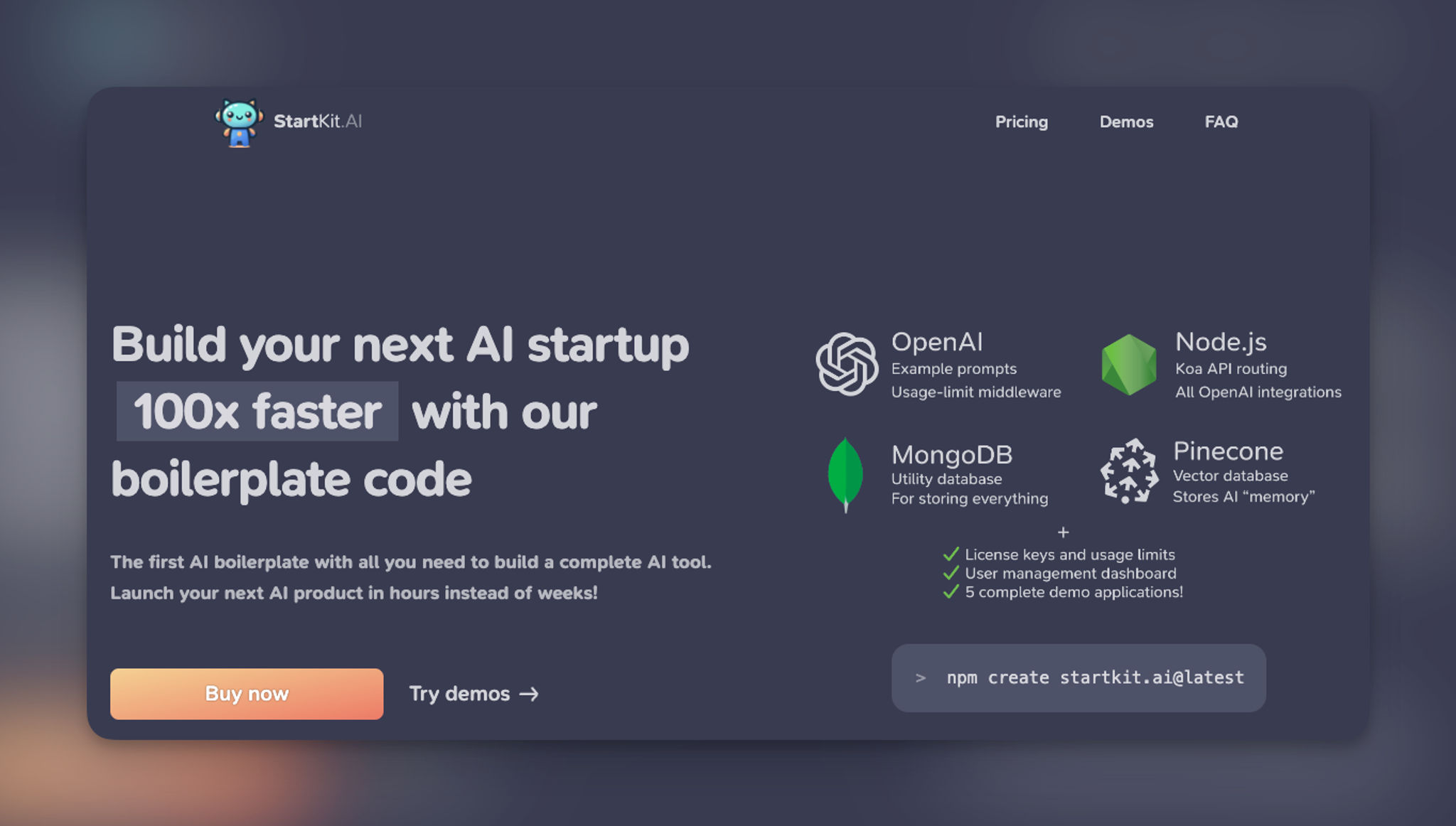
Price: Pre-order now from $99
Tech Stacks: React, NodeJS
StartKit pros:
- Track API usage easily
- Get 5 demo AI apps
StartKit cons:
- Admin dashboard and usage limit is only available on the higher plan
- Only gets 1 year of updates
If you're just starting out with AI or looking to build the next AI-powered app, StartKit.AI is the perfect boilerplate for you.
StartKit.AI is a boilerplate designed to get you started building an AI product in a matter of minutes.
It promises to transform the AI product launch process from weeks to mere hours, offering a comprehensive package that includes user authentication, rate limits, and out-of-the-box integration with all OpenAI APIs.
StartKit key features:
- User authentication and administration
- All Open AI APIs
- Vector database setup
- 5 demo applications + 5 more apps coming soon
Nuxt SaaS Kit
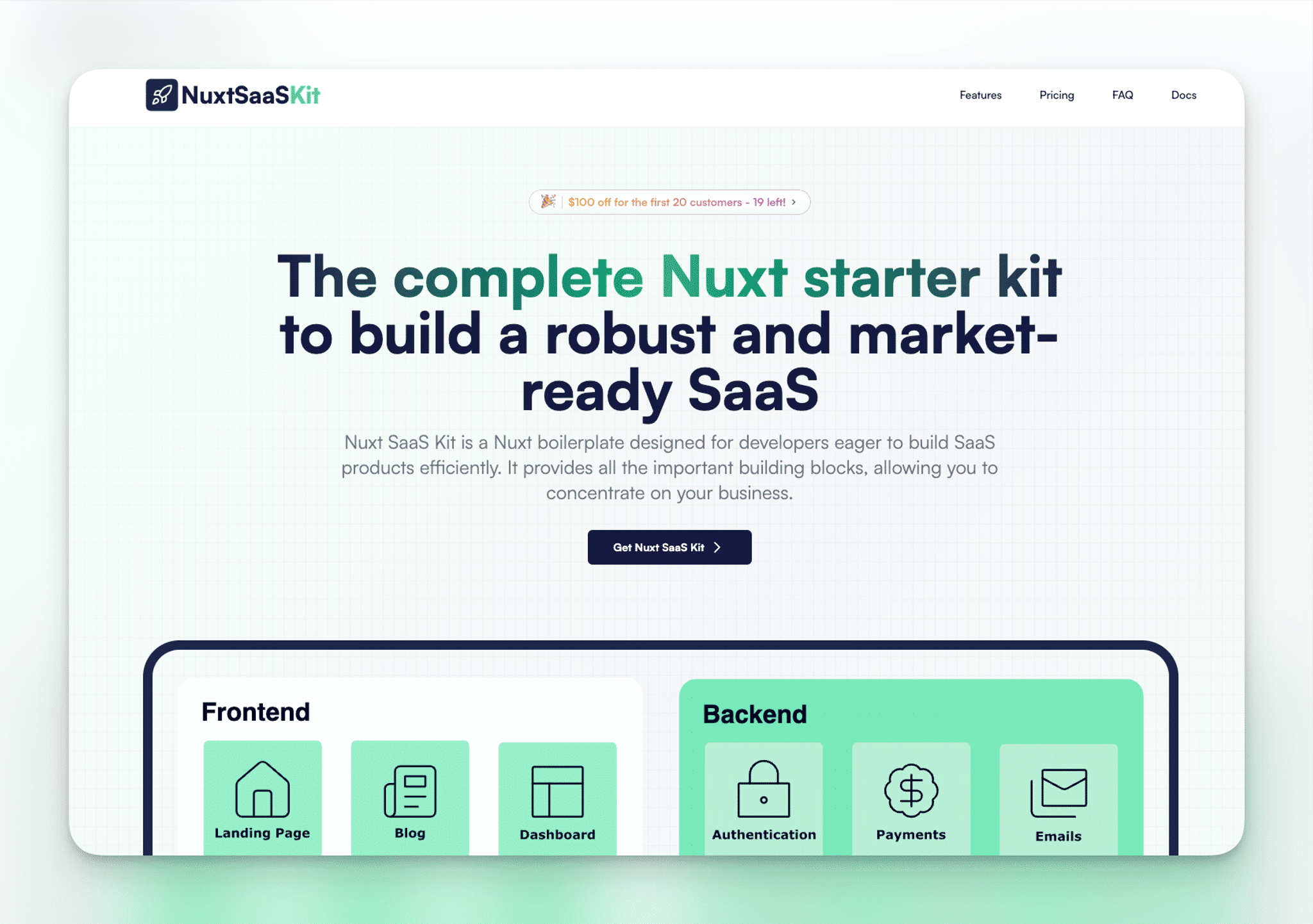
Price: Starts from $69
Tech Stacks: Nuxt, Vue
Nuxt SaaS Kit pros:
- Time-saving for developers with pre-built features
- Focused on performance and SEO optimization
- Powered by Lemon Squeezy (Merchant of Records) you don't need to deal with international taxation anymore
- Budget-friendly for developers
- Community access
- Pay once and build unlimited projects
- Lifetime updates
Nuxt SaaS Kit cons:
- Limited to just Vue/Nuxt developers
Nuxt SaaS Kit is a boilerplate designed for Nuxt/Vue developers to build SaaS products efficiently. It provides all the important building blocks that simplify the development process, allowing you to concentrate on your business.
Nuxt SaaS Kit key features:
- Landing Pages
- User Authentication with Supabase
- User Dashboard & Settings
- Admin panel
- Transactional Emails
- Organizations and team management
- Multi-tenancy
- Roles and permissions
- SEO Optimization
- Payment integration with Lemonsqueezy
- PostgreSQL Database Setup
- Tailwind CSS and Shadcn-vue for design flexibility
Conclusion
Wrapping up our look at the top 10 SaaS boilerplates for 2024, it's clear how much value these boilerplates bring to help you launch your next product in days
Each option, from the tech-savvy choices like Nodewood to user-friendly platforms such as Shipfast, offers something special. Whether you want something easy, flexible, or able to grow with you, there’s a perfect fit out there.
Picking the right boilerplate means you get to focus more on what makes your project unique, helping you get it out there faster and make money from day 1.
Remember, the best choice is the one that lets you concentrate on creating great things for your users, without getting stuck on the basics.




