
Always think of having a custom domain email address for your brand but balked at the cost? You're not alone.
While options like Google Workspace offer robust solutions, they come with a price tag that might not fit everyone’s budget.
Thankfully, there's a workaround that’s friendly to your wallet – email forwarding services like ImprovMx. With this approach, you can create a professional-looking email address that matches your domain and adds credibility to your business correspondence without denting your finances.
What Exactly Is a Custom Domain Email Address?
A custom domain email address is an email address that uses your own domain name instead of a generic email provider's domain such as Gmail or Yahoo.
A custom domain email address transforms generic email address into branded touchpoints.
For example, instead of having an email address like "yuurrific@gmail.com", I could have "yuyu@yuurrific.com".
This personalized approach not only looks professional but also boosts your brand’s visibility and credibility.
Creating a custom domain email address took me less than 5 minutes and it's usually the next thing I do after setting up Google Search Console.
Why Use a Custom Email Domain?
Custom email domains are commonly used by business owners but it's also helpful for indie hackers when launching your side projects.
Using a custom domain email address offers several benefits:
-
Professionalism: A custom domain email address gives your business or project a more professional image, as it shows that you have invested in your online presence.
-
Branding: Using a custom domain email address helps in branding your projects. It reinforces your domain name and makes it more memorable for your customers and audience.
-
Credibility: Having a custom domain email address adds credibility to your business. It shows that you are serious about your online presence and are not just using a free email provider.
-
Organizational Control: With a custom domain email address, you have more control over your email accounts and can easily manage and organize them.
What’s Email Forwarding and How Does It Work?
Before I show you how to create email aliases for your domain name, it's good to understand what email forwarding is.
Email forwarding for email addresses is much like forwarding postal mail. It allows emails sent to your professional-looking custom domain email address, such as "contact@yourdomain.com", to be automatically forwarded to an existing email account you already use, like Gmail.
This means you can manage all your emails in one place without the need to maintain multiple accounts or pay extra.
How to Create Free Email Aliases for Your Domain Name?
I've been using ImprovMX for over 5 years and it's powering all my side projects.
ImprovMX has been my preferred choice for creating custom domain email addresses.
So, what is ImprovMX?
In a nutshell, ImprovMX is a simple email forwarding service that's dedicated exclusively to email forwarding.
When you signed up for a free plan, you could create up to 25 email aliases for 1 domain.
If you have more than 1 domain, you could sign up for a premium plan that lets you add up to 100 domains.
| Free | Premium |
|---|---|
| Only 1 domain | Up to 100 domains |
| Up to 25 aliases/domain | Up to 100 aliases/domain |
| 📤 0 sent emails/mo via SMTP | 📤 6,000 emails sent/mo* via SMTP |
| 🚚 Normal delivery speed | ✈️️ Faster, priority delivery |
| 📎 10Mb attachment limit | 📎 50Mb attachment limit |
| ✉️ Email support only (2-3 days) | 👋 Priority support by chat or email |
| - | ⚡ 99.99% uptime guarantee |
| - | 🧲 Webhook support |
| - | 🕵️ Data breach monitoring |
Let's get started!
Create a New ImprovMX Account
If you don't have an existing account before, simply head over to ImprovMX and type in your domain and your email address.
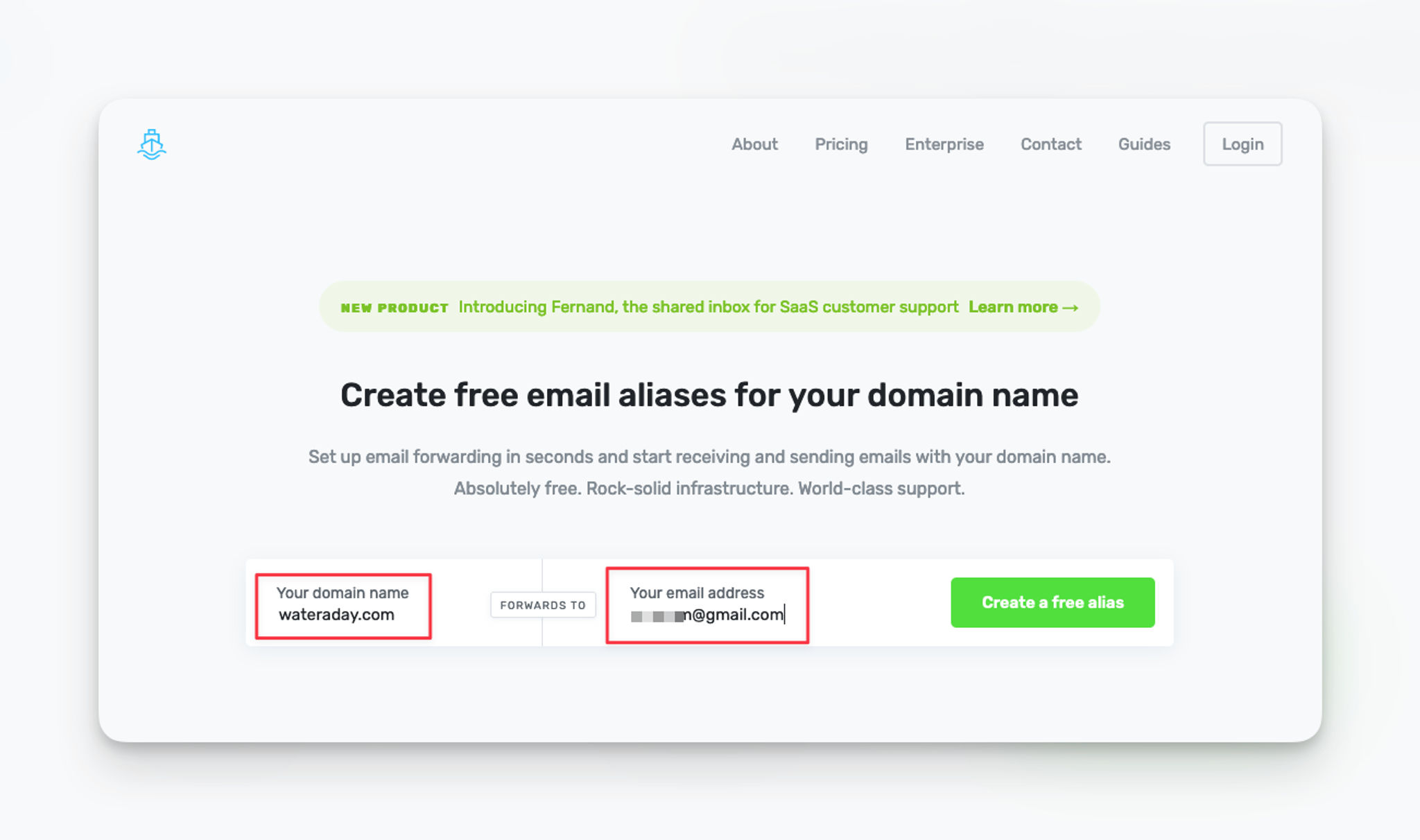
This will be the email address you want ImprovMX to forward to.
Add Email Aliases for Your Domain
Now, you'll be redirected to your dashboard where you could add up to 25 email aliases for your domain.

But before you can start using the new aliases, you need to set up the email forwarding.
Click on "Email forwarding needs setup" to set up your "DNS Settings".
Setup Email Forwarding
On this page, you'll find 3 DNS records you need to add to your domain via your domain name provider.
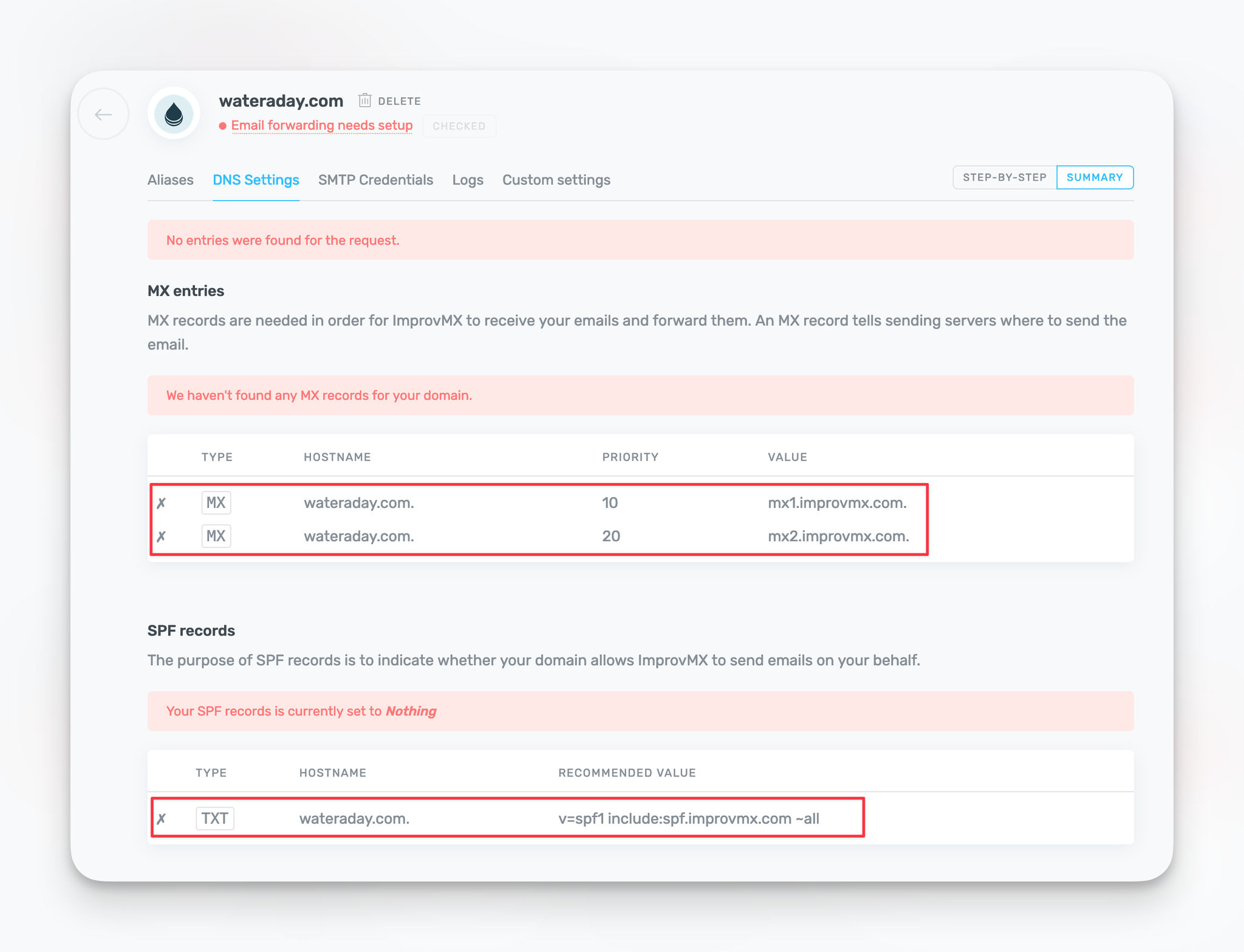
The first ones are 2 MX records you need to add so ImprovMX can receive and forward your emails.
Most likely your domain name provider has placeholder values for these records, delete them and copy the information provided by ImprovMX.
The next one is the SPF record. This record shows that you've authorized ImprovMX to send emails from your domain on your behalf.
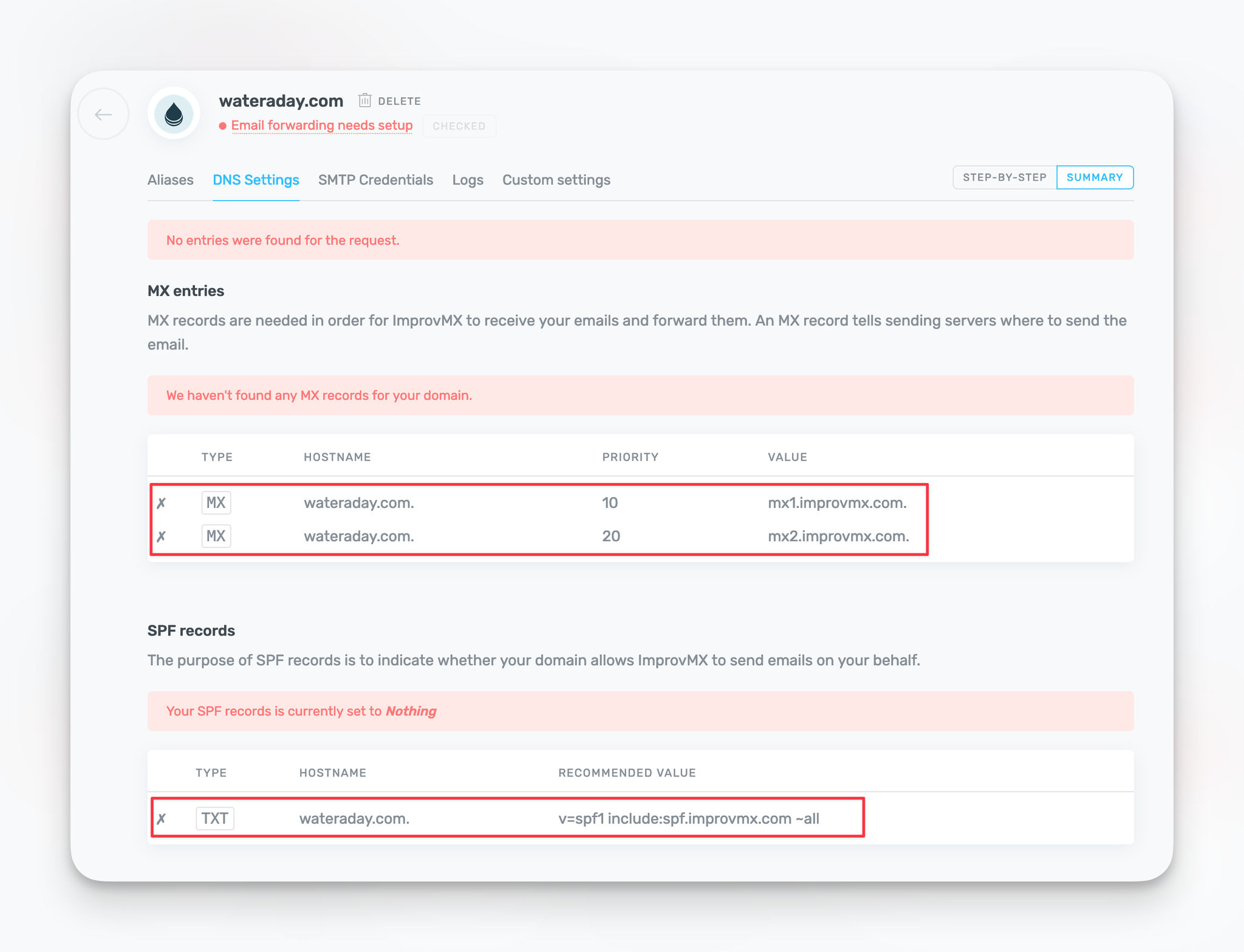
Once you've added the necessary DNS records, click the "Check again" button.
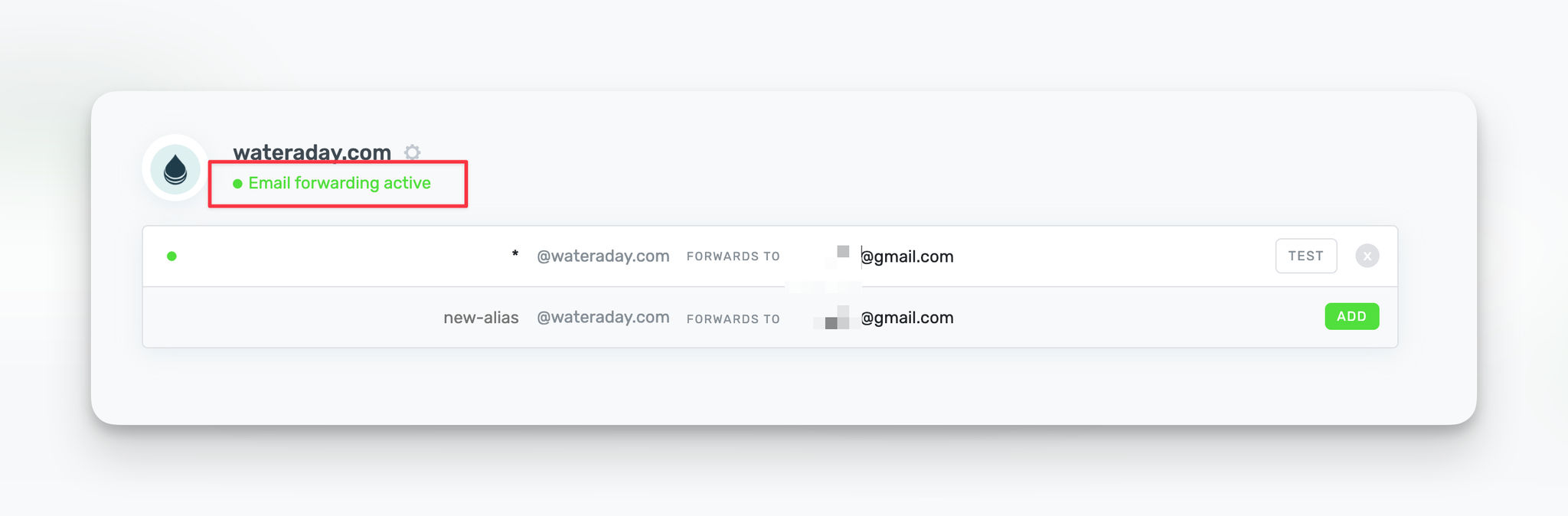
You should see the green message "Email forwarding active", and you can click on the "Test" button to send a test email.
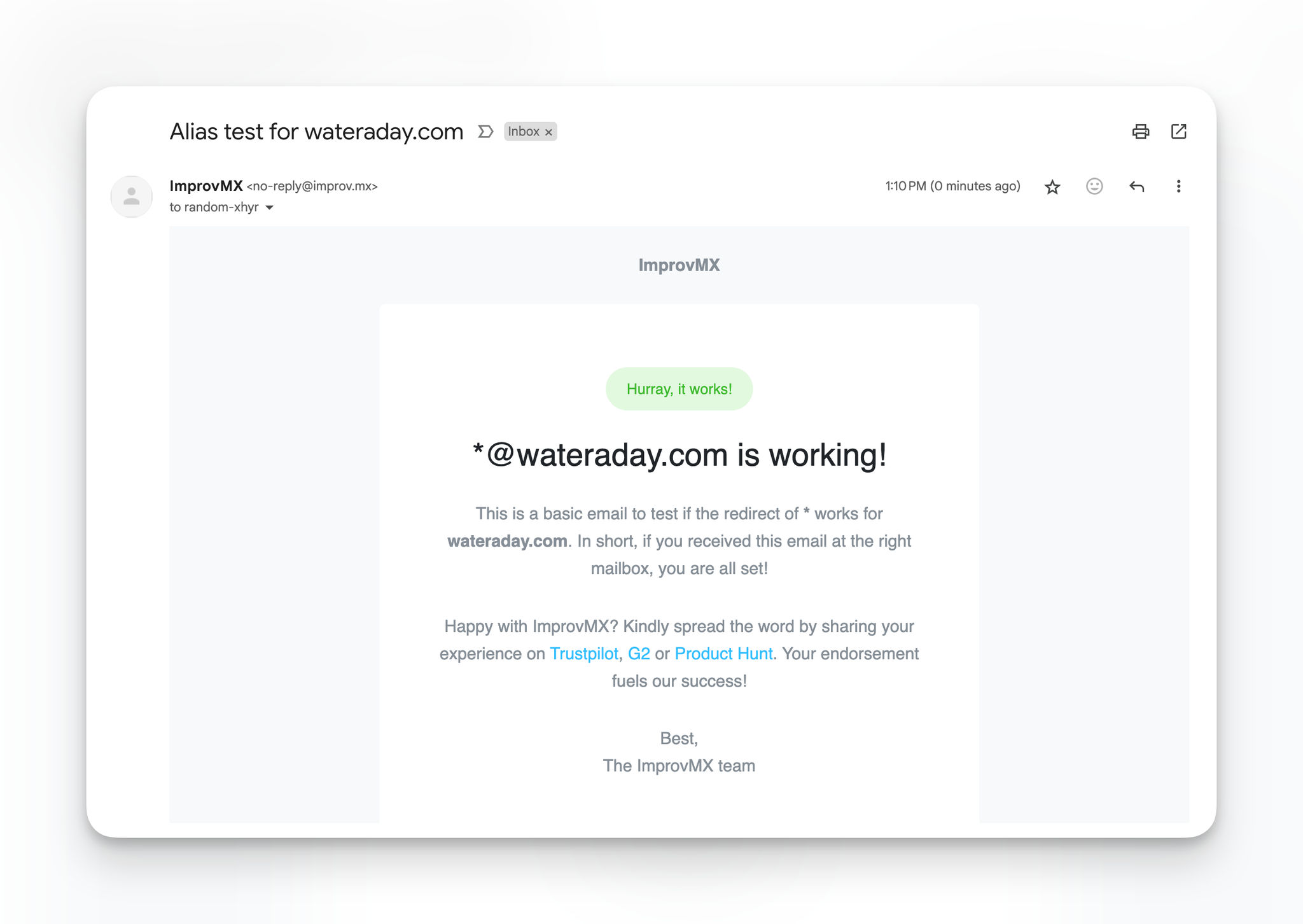
Congrats, now you can create a custom domain email address for free.
Does ImprovMX Read My Emails?
TLDR: No, they do not read your emails.
ImprovMX doesn't store your emails as well. All the emails they receive are stored until they are successfully forwarded and then deleted right after.
In the event, the emails can't be forwarded successfully, they will be stored for seven days and then automatically deleted.
To understand better how incoming emails are processed, read the full explanation here.
Why Not Choose Cloudflare Email Routing?
While both ImprovMX and Cloudflare Email Routing provide free plans, keep in mind that Cloudflare Email Routing just came out of beta in 2022 compared to ImprovMX which has been around for over a decade.
These are the 5 main reasons most people choose ImprovMX over Cloudflare Email Routing.
Redirect an alias to multiple recipients at once
Cloudflare limits each alias to only one destination email. With ImprovMX you can redirect an alias to multiple recipients at once.
Advanced email forwarding
RegEx, plus sign sub addressing, subdomain support, variable logging levels, or even redirect to HTTP endpoints (Webhooks).
Plug and play
With ImprovMX, you bypass the need for manual recipient verification, a hiccup you may encounter with Cloudflare Email Routing.
No DNS limitations
Flexibility is our promise, and we deliver. With ImprovMX, your domain isn’t tied down to any specific DNS provider, an issue you might face with Cloudflare Email Routing.
Resilient email delivery
Every email you send is important. We dispatch your emails using different IPs, and even if an IP reputation issue arises, we don’t stop and retry up to 5 times.
Conclusion
Creating a free custom domain email address is a smart way to personalize your brand and build trust with your customers without incurring monthly fees.
By leveraging email forwarding services like ImprovMX, you can enjoy the prestige of a custom email while sticking to your budget.
Remember to evaluate the pros and cons of using a third-party service for such a crucial part of your business communication. With a bit of setup and some savvy, your email can make as much of an impact as your brand does.




